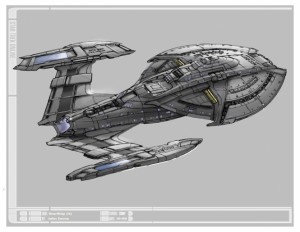 Although space combat is a central element of Star Trek: Online and players spend a significant amount of their time in command of their ships, there are several aspects of how starships function in the game that are poorly explained at best.
Although space combat is a central element of Star Trek: Online and players spend a significant amount of their time in command of their ships, there are several aspects of how starships function in the game that are poorly explained at best.
This article presents the results of extensive testing and comparison of various elements of starship mechanics in STO and initial conclusions based on the data gathered. Understanding how starships function should help you make more informed decisions about which ships to command and how to equip them to suit your preferred playstyle and approach to combat.
Content summary:
General Notes
All the conclusions and formulae presented in this article are based on in-game testing with a variety of test characters on both the live server (Holodeck) and, more recently, the test server (Tribble). A few things to bear in mind:
- This article assumes that the reader is familiar with the concept of skill-based stats and stat bonuses, as described in the Skills: The Numbers article. It’s recommended that new readers familiarise themselves with that information before continuing
- There will be a lot of numbers and formulae. If math isn’t really your thing, I’ve tried to highlight the important things to bear in mind in the Implications part of each section
- All that follows has been extensively tested and verified with all Tier 1, 2 and 3 Federation ships. Testing with Tier 4 Federation ships has been more limited, and I’ve not yet had the opportunity to test with the Tier 5 Federation ships
- The majority of testing so far has been with Federation ships. Initial testing suggests that the same principles apply to Klingon vessels, although some of the base values may vary
- In the interests of brevity (and to save me having to fiddle around with an endless sequence of HTML tables), most sections of this article will only present the conclusions drawn from in-game testing, not the raw data. I anyone is interested, I have pages and pages of it scattered across several notebooks, although at present it’s in hand-written form
- If you come across anything in-game that appears to contradict anything here, please let me know via the comments or a private message to @BigBadB in-game or via the official website and forums
- Everything presented here should be regarded as provisional and subject to change – this is very much a work in progress and will be updated as further testing is performed
Impulse Speed
The Impulse speed of a ship appears to be determined as follows:
Base + (FSpd + (EPow – 50) x IMod x EMod) x (1 + Stat / TMod)
Base is the base speed. All ships currently appear to have a base speed of 5 Impulse with no engine equipped, which is unaffected by engine power or stat bonuses (presumably this comes from thrusters build into the hull).
FSpd is the Flight Speed bonus of the equipped engine, as listed on the engine’s tooltip (see Engines and Speed, below).
EPow is the current Engine Power level of the ship.
IMod is the Impulse Modifier of the ship, which is listed on the information terminals in the room above the Shipyard on Earth Spacedock (where you go to buy new ships and to trade Exploration Badges for ship weapons and equipment):
- All Federation escorts have an Impulse Modifier of 0.20
- The Tier 5 Deep Space Science Vessel has an Impulse Modifier of 0.17
- All other Federation science vessels and all Federation cruisers have an Impulse Modifier of 0.15
EMod is the Engine Type Modifier of the equipped engine:
- Hyper Impulse engines have an Engine Type Modifier of 1.35
- Combat Impulse engines have an Engine Type Modifier of 0.6
- Impulse engines have an Engine Type Modifier of 1.0
Stat is the total Stat Bonus from the captain’s skills and any modifiers. Note that the Federation Tier 1 Light Cruiser counts as a cruiser, and so is affected by the Tier 2 Cruiser Captain skill.
TMod is the Tier Modifier of the ship:
- Tier 1 and 2 ships have a Tier Modifier of 200
- Tier 3+ ships have a Tier Modifier of 400
(The purpose of the Tier Modifier would appear to be to normalise the maximum bonus to speed across the tiers – Tier 1 and 2 ships are only affected by two Captain skills, with a maximum stat bonus of 48, while Tier 3+ ships are affected by three Captain skills, with a maximum stat bonus of 100. Hence, the different modifiers result in a maximum bonus of 24% for Tier 1 and 2 ships and 25% for Tier 3+ ships.)
Some examples:
Captain A is commanding a Tier 2 Cruiser equipped with Impulse Engines Mk I (Flight Speed bonus of +7.8), has Starship Command-7 and Cruiser Captain-7, for a total Stat Bonus of 45, and a current engine power level of 70. His Impulse speed at full throttle will be:
5 + (7.8 + (70 – 50) x 0.15 x 1) x (1 + 45 / 200)
= 5 + 10.8 x 1.225
= 18.2 Impulse
Captain B is commanding a Tier 3 Heavy Escort equipped with Hyper-Impulse Engines Mk III (Flight Speed bonus of +11.6), has Starship Command-7, Escort Captain-7 and Heavy Escort Captain-5, for a total Stat Bonus of 81, and a current engine power level of 30. His Impulse speed at full throttle will be:
5 + (11.6 + (30 – 50) x 0.2 x 1.35) x (1 + 81 /400)
= 5 + 6.2 x 1.2025
= 12.5 Impulse
Throttle
The formula above determines the maximum Impulse speed of a ship at 100% throttle. Throttle is on a simple linear scale, so at 50% throttle, the ship will travel at half the maximum speed, and so on.
Reverse
In reverse, a ship’s speed will be 25% of the maximum Impulse speed according to the above formula (reverse is effectively -25% throttle).
Full Impulse
The Full Impulse speed of a ship is the Impulse speed at 100 engine power according to the formula above, plus the Full Impulse Flight Speed bonus of the equipped engine.
Inertia
The Inertia value of a ship affects its acceleration and deceleration – the higher the value, the faster the ship changes speed. This is quite noticeable when switching from an escort to a cruiser, but I haven’t yet done enough testing to determine the details.
Engines and Speed
Engines have three significant attributes when it comes to ship speed – Flight Speed bonus, Full Impulse flight speed bonus and Engine Type Modifier:
- The Flight Speed bonus of an engine appears to be determined by the type of engine (Impulse, Hyper or Combat) and its Mark, and affected by the Impulse Modifier of the ship it is equipped on (the same engine will have different Flight Speed bonuses on a cruiser and an escort, for example). I haven’t done extensive testing on how these factors work yet, but common (‘white’) engines appear to gain around +0.4 Flight Speed per Mark
- The Full Impulse Flight Speed bonus of engines appears to be determined by Mark – it does not appear to vary by type or by the Impulse Modifier of the ship it is equipped on. Again, I haven’t done extensive testing, but it appears that common (‘white’) engines gain around +5 Full Impulse Flight Speed per Mark
- The Engine Type Modifier is a hidden attribute of engines that came to light when comparing data from many different engines on many different ships. So far, all engines I’ve looked at appear to count as either Impulse, Hyper or Combat
- These attributes may be modified by bonuses on rare (‘green’ and above) engines. So far, I’ve come across rare engines with bonuses to Flight Speed and Full Impulse Flight Speed. I haven’t yet come across any rare engines with a bonus to Engine Type Modifier, but they may exist
There are also a few other things worth noting about engines:
- The tooltips for engines display a single decimal place for values below 10, but only show a rounded integer for values of 10 or higher. An engine that lists a +11 Flight Speed bonus, for example, may have an actual Flight Speed bonus of anywhere from +10.5 to +11.4
- At the time of writing, there is a UI bug that causes the tooltips for all ship equipment to show the values for the last ship you purchased, not your currently active ship. This is a display bug only (you actually get the correct value), but can be confusing when switching between different ships
Effects of Speed
Besides the obvious impact on how long it takes your ship to get somewhere and manoeuvring in combat, the current speed of your ship determines its base Defence value. This appears be calculated as:
Defence % = Impulse Speed x 2.5 – 15
There appears to be a ’soft cap’ on Defence at 50% (26 Impulse), although bonuses can take the value to at least 60%.
The details of ‘to hit’ calculations in STO are still unclear, although the recent patch that updated the Ship Status tab of the Character Status window contained some new information. It seems that the base chance to hit is 95%, which would give a basic calculation of:
To Hit % = 95 + Accuracy Mods – Defence
If the result is over 100%, the excess is added to your Critical Severity, resulting in larger critical hits.
A few notes about ‘to hit’, accuracy and defence:
- The Elusive captain trait appears to give a simple +10 to Defence at all speeds, and is not affected by the 50% soft cap (an Elusive captain with a speed of 26+ Impulse has a defence of 60%)
- The Accurate captain traits appears to give a simple +10 to Accuracy for all weapons
- Accuracy bonuses on weapon tooltips are currently shown as fractional values – a weapon that lists ‘0.1 Accuracy’, for example, has +10 Accuracy
- It’s highly likely that the actual to hit calculations take into account other factors (the relative levels of the attacker and defender may be figured in somehow, for example)
Implications
So, that’s quite a lot of numbers. What do they actually mean? Here are some of the important implications of the way that Impulse speeds appear to be calculated:
- The Impulse speed of a ship at 50 engine power (before any stat bonuses from Captain skills are figured in) is the Flight Speed of the engine + 5
- All ships with the same Impulse Modifier will have the same speed at any given engine power level when equipped with the same engine, before Captain skills are figured in
- Thus, all Federation cruisers and science vessels (with the exception of the Deep Space Science Vessel) have the same speeds when equipped with the same engine, before Captain skills are figured in
- Likewise, all Federation escorts have the same speeds when equipped with the same engine, before Captain skills are figured in
- The higher the Impulse Modifier of a ship, the more speed it gains at engine power levels above 50, but the more speed it loses at engine power levels below 50
- In comparison to normal Impulse engines, Hyper-Impulse engines gain more speed at engine power levels above 50, but lose more speed at engine power levels below 50
- In comparison to normal Impulse engines, Combat Impulse engines gain less speed at engine power levels above 50, but lose less speed at engine power levels below 50
- Thus, which type of engine you should use depends on your engine power settings:
- If your engine power in combat is typically below 50, you will tend to get better speeds from Combat Impulse engines
- If your engine power in combat is typically above 50, you will tend to get better speeds from Hyper-Impulse engines
- If your engine power in combat frequently moves above and below 50, you will tend to get better average speeds from normal Impulse engines
- The maximum speed increase from Captain skills is 24% for Tier 1 and 2 ships and 25% for Tier 3+ ships, and is applied after all other factors (but before adding the base speed of 5)
- As such, speed increases from Captain skills are cumulative with other factors affecting speed – the higher your relevant Captain skills, the more benefit you get from faster engines and high engine power levels, for example
- Impulse speed has a significant impact on your chances of being hit in space combat
- At very low Impulse speeds (6 and below) your chances of being hit in space combat are actually increased, and any critical hits you suffer are likely to be more severe
- You get the greatest defensive benefit at 26 Impulse
Notes
The Impulse speed formula above appears to match in-game speeds to an accuracy of 1 decimal place in all the cases I’ve tested so far. Although Impulse speeds are displayed to two decimal places, there seems to be a degree of weirdness with the second decimal place. This may be down to factors that I haven’t yet identified, but my suspicion is that it’s the result of rounding errors, so I haven’t worried too much about it.
Turn Rate
Ship turn rates in STO are measured in degrees per second, and appear to be determined as follows:
Base + TM x (1 + TB /100 + Stat / TMod + APow / 100) + ETB
Base is the base turn rate. All ships currently appear to have a base turn rate of 3 degrees/sec with no engine equipped (again, presumably this comes from thrusters build into the hull).
TM is the Turn Modifier of the ship type, which is the Turn Rate listed on on the information terminals in the room above the Shipyard on Earth Spacedock (where you go to buy new ships and to trade Exploration Badges for ship weapons and equipment) minus 3.
For example, the Turn Rate listed for the T2 Escort is 16, so its Turn Modifier is 16 – 3 = 13. The Turn Rate listed for the T4 Exploration Cruiser is 5, so its Turn Modifier is 5 – 3 = 2.
TB is the total Turn Bonus from any items, abilities or other modifiers that provide a percentage bonus to turn rate.
For example, a Tactical captain with a +25% turn rate console activates Attack Pattern Alpha II for another +65%, giving a total Turn Bonus of 25 + 65 = 90.
Stat is the total Stat Bonus from the captain’s skills and any modifiers. Note that the Federation Tier 1 Light Cruiser counts as a cruiser, and so is affected by the Tier 2 Cruiser Captain skill.
TMod is the Tier Modifier of the ship:
- Tier 1 and 2 ships have a Tier Modifier of 200
- Tier 3+ ships have a Tier Modifier of 400
(As with Impulse Speed, the purpose of the Tier Modifier would appear to be to normalise the maximum bonus to turn rate across the tiers – Tier 1 and 2 ships are only affected by two Captain skills, with a maximum stat bonus of 48, while Tier 3+ ships are affected by three Captain skills, with a maximum stat bonus of 100. Hence, the different modifiers result in a maximum bonus of 24% for Tier 1 and 2 ships and 25% for Tier 3+ ships.)
APow is the current Auxiliary Power level of the ship.
ETB is the Engine Turn Bonus (see Engines and Turning, below)
Some examples:
Captain A is commanding a Tier 2 Escort (listed Turn Rate of 16, so Turn Modifier of 13), has Starship Command-7 and Escort Captain-7, for a total Stat Bonus of 45, and a current auxiliary power level of 50. He is using a common engine with no turn bonus. His turn rate will be:
3 + 13 x (1+ 0 / 100 + 45 /200 + 50 / 100) + 0
= 3 + 13 x 1.725
= 25.4 degrees/sec
If he activates Attack Pattern Alpha II for a +65% turn rate bonus, his turn rate will be:
3 + 13 x (1+ 65 / 100 + 45 /200 + 50 / 100) + 0
= 3 + 13 x 2.375
= 33.9 degrees/sec
Captain B is commanding a Tier 4 Exploration Cruiser (listed Turn Rate of 5, so Turn Modifier of 2) equipped with an rare engine with a 0.2 turn bonus, has Starship Command-7, Cruiser Captain-7 and Exploration Cruiser Captain-5, for a total Stat Bonus of 81, and a current auxiliary power level of 75. His turn rate will be:
3 + 2 x (1+ 0 / 100 + 81 /400 + 75 / 100) + 0.2
= 3 + 2 x 1.9525 + 0.2
= 7.1 degrees/sec
Throttle
A ship’s turn rate is affected by its current throttle setting. At 25% throttle or higher a ship receives the full turn rate as determined above. At 0% throttle, everything other than the 3 base turn rate is multiplied by a very small modifier (it appears to be around 0.06) – in most cases, your turn rate at 0% throttle will be somewhere between 3 and 4 degrees/sec.
As the throttle control doesn’t have any tooltip to tell you exactly what throttle you’re currently at, it’s hard to be sure how throttle settings between 0% and 25% function, but it appears to be a fairly smooth progression from the minimal turn rate at 0% to the full turn rate at 25%.
Reverse
Ships in reverse turn at their full turn rate (reverse is effectively -25% throttle).
Full Impulse
Full Impulse drains power from all systems apart from the engines, and the drain on auxiliary power will reduce your turn rate, according to the formula above.
Speed
Your current Impulse speed has no effect on your turn rate, and so affects the radius of your turns – turning at low speeds will result in a ‘tighter’ turn, but will still take the same amount of time to complete:
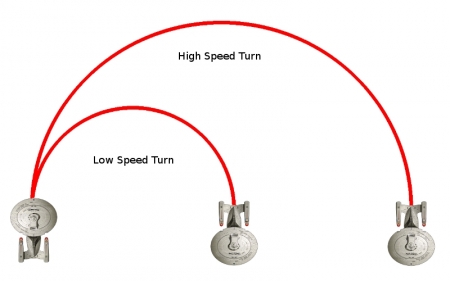
Both of the above turns will take the same time to complete, but the lower speed turn will have a smaller radius.
Inertia
A ship’s Inertia rating affects its acceleration and deceleration. As such, it has no effect on turn rate, but can affect the ’shape’ of the turn – a ship that’s turning is constantly changing velocity, so ships with low Inertia ratings (which change velocity slowly) will tend to ’slide’ as they turn.
Turn Rate and Pitch
A ship’s turn rate appears to affect the rate at which the ship can pitch up and down, as well the rate at which it turns on the horizontal plane.
I haven’t done enough testing to judge whether the ‘pitch rate’ is the same as the turn rate, but the difference is very noticeable when moving from a low turn rate ship to a high turn rate ship or vice versa.
Engines and Turning
Although engine tooltips display a Flight Turn Rate value, common (‘white’) engines have no impact on a ship’s turn rate, and the value displayed is determined entirely by the ship the engine is equipped on, regardless of the Mark of the engine.
Some rare (‘green’ or better) engines do have an Engine Turn Bonus, which is normally indicated by a [Turn] tag in the engine’s name. Engine Turn Bonuses function as a flat additive bonus to a ship’s turn rate that’s unaffected by skills, other turn bonuses or auxiliary power. In general, it appears that each [Turn] in the engine’s name gives an Engine Turn Bonus of 10% of the Turn Modifier of the ship the engine is equipped on.
For example, an Impulse Engine [Turn] equipped on a Tier 2 Escort (Turn Modifier 13) will increase the turn rate of the ship by 0.1 x 13 = 1.3 degrees/sec.
An Impulse Engine [Turn][Turn] equipped on a Tier 4 Exploration Cruiser (Turn Modifier 2) will increase the turn rate of the ship by 0.2 x 2 = 0.4 degrees/sec.
There are also a few other things worth noting about engines (these are the same as for Impulse Speed, above, but are repeated here for clarity):
- The tooltips for engines display a single decimal place for values below 10, but only show a rounded integer for values of 10 or higher. If an engine lists a 20 Flight Turn Rate, for example, the actual Flight Turn Rate may be anywhere from 19.5 to 20.4
- At the time of writing, there is a UI bug that causes the tooltips for all ship equipment to show the values for the last ship you purchased, not your currently active ship. This is a display bug only (you actually get the correct value), but can be confusing when switching between different ships
Implications
Again, quite a few numbers here, so let’s try to pull out some of the important aspects of the way that ship turn rates appear to be calculated:
- Turn rates are measured in degrees per second
- The base turn rate of a ship at 50 Auxiliary power, before any skills or other turn rate bonuses are figured in, is the Flight Turn Rate listed on the ship’s engine + 3.
- The Turn Rate listed for each ship type on the information terminals at Earth Spacedock is the the theoretical turn rate before auxiliary power, skills and any turn rate bonuses are taken into account. In practise, the turn rate will nearly always be higher, as you will normally have at least 25 auxiliary power (barring debuffs or other effects)
- There is much greater variety in turn rates between ship types than in speed
- However, engines have far less impact on turn rate than they do on speed (common ‘white’ engines appear to have no effect on turn rates at all, regardless of Mark)
- Auxiliary power can have a significant impact on turn rate, and this impact is proportional to the Turn Modifier of a ship – the higher a ship’s Turn Modifier, the more benefit it gains from auxiliary power
- The maximum turn rate increase from Captain skills is 24% for Tier 1 and 2 ships and 25% for Tier 3+ ships, and is applied alongside all other factors
- As such, turn rate increases from Captain skills are additive with other factors effecting turn rate, and do not multiply their effects, unlike speed
- Thus Captain skills have less overall impact on turn rates than they do on speed – it appears that a single +25% turn rate console will provide the same increase in turn rate as having level 9 in all relevant Captain skills for a T3+ ship
Notes
As with the Impulse speed formula, the turn rate formula above appears to match in-game turn rates to an accuracy of 1 decimal place in all the cases I’ve tested so far.
Hull Strength
The bonus hull strength gained from Captain skills appears to be calculated as follows:
Bonus Hull = Stat x (Base Hull / 635)
Bonus Hull is the increase in hull strength gained.
Stat is the total Stat Bonus from the captain’s skills and any modifiers. Note that the Federation Tier 1 Light Cruiser counts as a cruiser, and so is affected by the Tier 2 Cruiser Captain skill.
Base Hull is the base hull strength of the ship.
Some examples:
Captain A is commanding a Tier 2 Escort (base hull strength of 15,000) and has Starship Command-7 and Escort Captain-7, for a total Stat Bonus of 45. He will gain:
45 x (15,000 / 635)
= 1,063 hull strength
Giving him a total hull strength of 15,000 + 1,063 = 16,063
Captain B is commanding a Tier 4 Exploration Cruiser (base hull strength of 32,500) and has Starship Command-7, Cruiser Captain-7 and Exploration Cruiser Captain-5, for a total Stat Bonus of 81. He will gain:
81 x (32,500 / 635)
= 4,146 hull strength
Giving him a total hull strength of 32,500 + 4,146 = 36,646
Hull Repair Rates
The base hull repair rate of a ship appears to be determined by the ship’s class, as follows:
| Ship Type | Base Repair rate (%/minute) |
| T1 Light Cruiser | 60% |
| T2+ Cruiser | 72% |
| T2+ Science Vessel | 60% |
| T2+ Escort | 50% |
The base repair rate is modified as follows:
- The captain’s total stat bonus from the Starship Engineering Training (Tier 1), Starship Engine Maintenance (Tier 2) and Starship Hull Repair (Tier 5) skills is applied as a percentage increase (other skills may also provide bonuses, but those are the only three I’ve been able to confirm at the time of writing)
- Although the human racial trait Leadership is supposed to provide a 15% bonus to repair rate, this appears to be broken at the time of writing – or at least not showing up in the UI report of hull repair rate
- When a ship is in combat, its hull repair rate is divided by 6
For example, Captain A is commanding a Tier 4 Exploration Cruiser (base hull repair rate of 72%/min) and has Starship Engineering Training-7 and Starship Engine Maintenance-7 for a total Stat Bonus of 45. His hull repair rate will be 72 x 1.45 = 104.4%/minute. In combat, his hull repair rate will be 104.4 / 6 = 17.4%/min
Hull Repair and Crew
A ship’s hull repair rate is affected by the status of its crew – as crew are injured and killed, the hull repair rate will fall.
It’s proved difficult to do any useful testing of this so far, and the difference between ‘injured’ and ‘killed’ crew remains unclear (my suspicion is that what counts for hull repair is the percentage of alive, uninjured crew remaining, and that the distinction between ‘injured’ and ‘killed’ lies in how quickly the crew levels regenerate, with killed crew taking longer to be replaced – but I’ve been unable to confirm this yet).
It does seem that you can lose a small percentage of your crew without losing any hull repair rate (around 5-10% of your maximum), and then the hull repair rate starts to drop in a fairly linear fashion, but this is purely anecdotal and may be incorrect.
Implications
There are a few things worth noting here:
- Unlike Impulse speed and turn rate, there does not appear to be any ‘normalisation’ of the stat bonuses from Captain skills when it comes to Hull strength – Tier 3+ ships can potentially gain significantly more bonus hull strength from Captain skills than Tier 1 and 2 ships
- As hull repair rates are percentages, ships will stronger hulls will repair more hull points per minute than weaker ships
- Over the course of longer combats, the innate hull repair rate of ships can have a significant impact on the outcome of a battle, especially for ships with stronger hulls
- As detailed in the Starship Weapons Overview article, all torpedoes have a chance to injure and/or kill the target’s crew, reducing its repair rate
Notes
The formula given for bonus hull strength above appears to appears to match in-game hull strengths to within a point or so in all cases I’ve checked so far. I’m not sure where the 635 modifier comes from, as it seems like a strange number to choose, but the formula does appear to work.
Shields
The shield strength of ships varies significantly according to class and tier. The following table shows the shield strength per facing of a Shield Array Standard Issue (effectively a ‘Mark 0′ shield) when equipped on the various Federation ships from Tier 1 to 3:
| Ship |
Standard Issue Shields |
| T1 Light Cruiser | 2500 |
| T2 Cruiser | 2850 |
| T2 Science Vessel | 3705 |
| T2 Escort | 2375 |
| T3 Heavy Cruiser | 3225 |
| T3 Research Science Vessel | 4192 |
| T3 Heavy Escort | 2687 |
There are several things worth noting here:
- The shields of a Tier 2 Cruiser are 14% stronger than a Tier 1 Light Cruiser, while the shields of a Tier 3 Heavy Cruiser are 29% stronger
- Science vessel shields strengths are 30% higher than a cruiser of the same tier
- Escort shields are 83.3% of a cruiser of the same tier
- Shield regen rates appear to follow the same progressions as shield strength – the Tier 2 Cruiser gains 14% regeneration over the Tier 1 Light Cruiser, for example, and a science vessels shield regeneration rates are 30% higher than a cruiser of the same tier, while an escort’s are 83.3% of a cruiser of the same tier
Notes
My testing with shields has been limited so far, and this section will be expanded as new data is gathered.
It’s also worth noting that at the time of writing, the same UI bug that affects engines also affects shields, causing the tooltips for all shields to show the values for the last ship you purchased, not your currently active ship. This is a display bug only (you actually get the correct value), but can be confusing when switching between different ships
Other Systems
There are a couple of other aspects of the starship mechanics in Star Trek: Online that I’m still in the process of investigating.
Stealth Detection
The details of how cloaking and other stealth effects work in space combat remain unclear, although it would appear that the basic system may be similar to that used in City of Heroes, whereby the Stealth Range of a cloaked ship is subtracted from the Stealth Detection Rating of an opponent to determine the range at which the cloaked ship will become visible.
Each ship appears to have a base Stealth Detection Rating (Science Vessels having the highest ratings), which is then modified by the ship’s auxiliary power level and the stat bonus of the ship’s captain from the Starship Operations Training (T1), Starship Sensors (T2) and Starship Sensor Array (T3) skills, but I am still in the process of gathering more data to determine the exact relationships (it’s also possible that other skills have an impact, although those three are the only ones I’ve been able to confirm so far).
Crew Recovery
It seems that the crew recovery rate shown on the Ship Status window may be be bugged. Although crew recovery appears to occur at a higher rate when out of combat, the rate displayed does not change. Likewise, although the official manual still states that crew recovery is affected by auxiliary power, the rate displayed on the ship status window doesn’t appear to be affected by it.

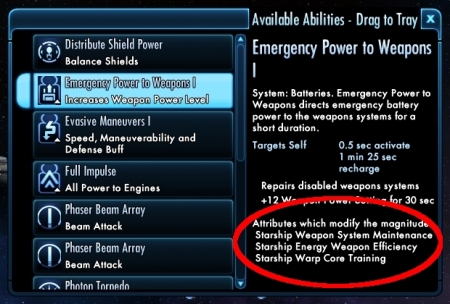

This is excellent work, and very helpful – thank you for taking the time to research and share!