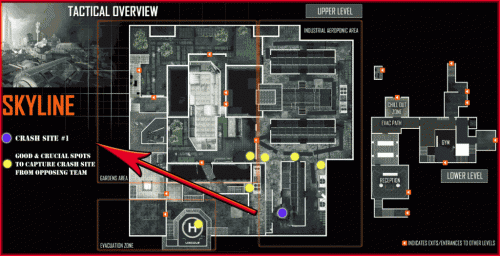Nanosuits need no introduction for anyone who ever heard of Crysis before. It’s the awesome looking body armor players get to wear. But other than making you look really badass Nanosuits have great functionality as well: they can be customized with different modules that give you all kinds of abilities and enhancements, which will be listed below.
Nanosuits need no introduction for anyone who ever heard of Crysis before. It’s the awesome looking body armor players get to wear. But other than making you look really badass Nanosuits have great functionality as well: they can be customized with different modules that give you all kinds of abilities and enhancements, which will be listed below.
Nanosuits enable players to switch to and from three different modes: Power, Armor and Stealth. Power mode is the default one when others aren’t active. Armor mode enables you to absorb additional damage for a short time, and stealth mode turns you invisible. The different modes also drain your energy so you have to use them carefully.
Nanosuit Modules List
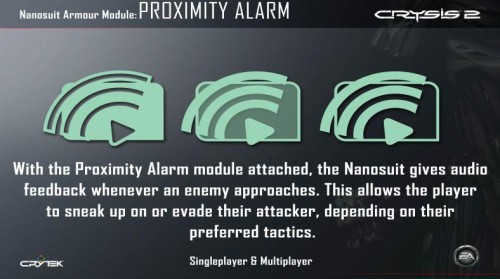
1. Armor Modules
- Air Stomp – performs a downwards attack when in the air
- Proximity Alarm – gives you an automatic warning when an enemy is near
- Armor Enhance – reduces the amount of energy drain while in Armor mode
- Threat Tracer – highlights incoming bullet paths
- Nano Recharge – gives you faster health recharge
- Detonation Delay – delays detonation of nearby enemy grenades
- Energy Transfer – whenever you score a kill you will restore half of your energy
2. Stealth Modules
- Stealth Endurance – faster transition in and out of stealth
- Covert Ops – enemies will not hear your footsteps
- Cloak Tracker – tells you when enemies enter Stealth mode near you
- Jammer – scrambles the radar of all enemies within 10 meters
- Blind Spot – provides protection from the Maximum Radar bonus
- Tracker – highlights enemy routes
- Visor Enhance – highlights enemies through weapon scopes
3. Power Modules
- Side Pack – enables you to carry an additional clip of primary ammo
- WeaponPro – your weapons will reload faster
- Aim Enhance – decreases weapon recoil when aiming down sights)
- Loadout Pro – allows you to carry two primary weapons
- Rapid Fire – gives you a faster fire rate on primary weapons)
- Point Fire Enhance – reduces the spread of primary weapons when firing from the hip
- Mobility Enhance – sprinting or jumping require less energy
- Retriever – automatically collects dog tags from killed enemies
Energy Management

It’s extremely important to learn how to properly manage your energy in Crysis 2. It often means the difference between a kill and a death so make sure you read this few tips and remember them.
- Use Armor mode whenever you can. It doesn’t drain too much energy and can save you very often.
- Sprinting and power jump are the two movements in Crysis 2 that require energy to be used. Sprinting drains it pretty quickly so make sure you don’t use it too much, especially while in Stealth mode.
- When in Stealth mode moving consumes a lot more energy overall. Make sure you unstealth before you fire at someone or you will lose all energy.
- Use Nanovision to spot enemies (even stealthed ones). It doesn’t drain too much energy.
There’s a ton of additional energy management tips you can use which you can read in Zobias guide. Remember to also use nanosuit modules that decrease your energy drain if you’re having trouble with it.
If you have any additional tips or questions be sure to post a comment below. If you like this post, remember to click the “Like” button below as well.